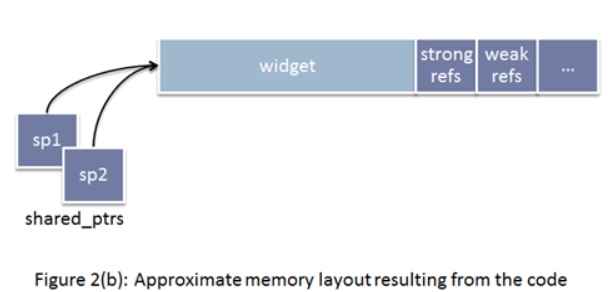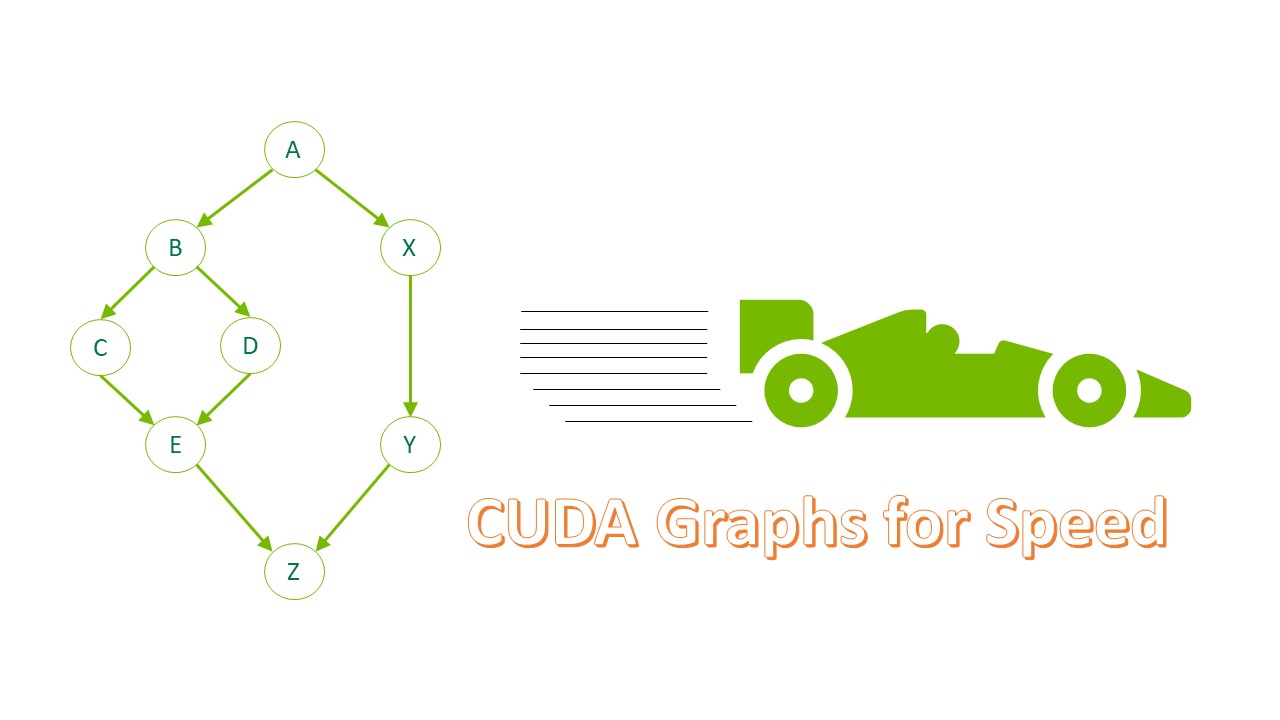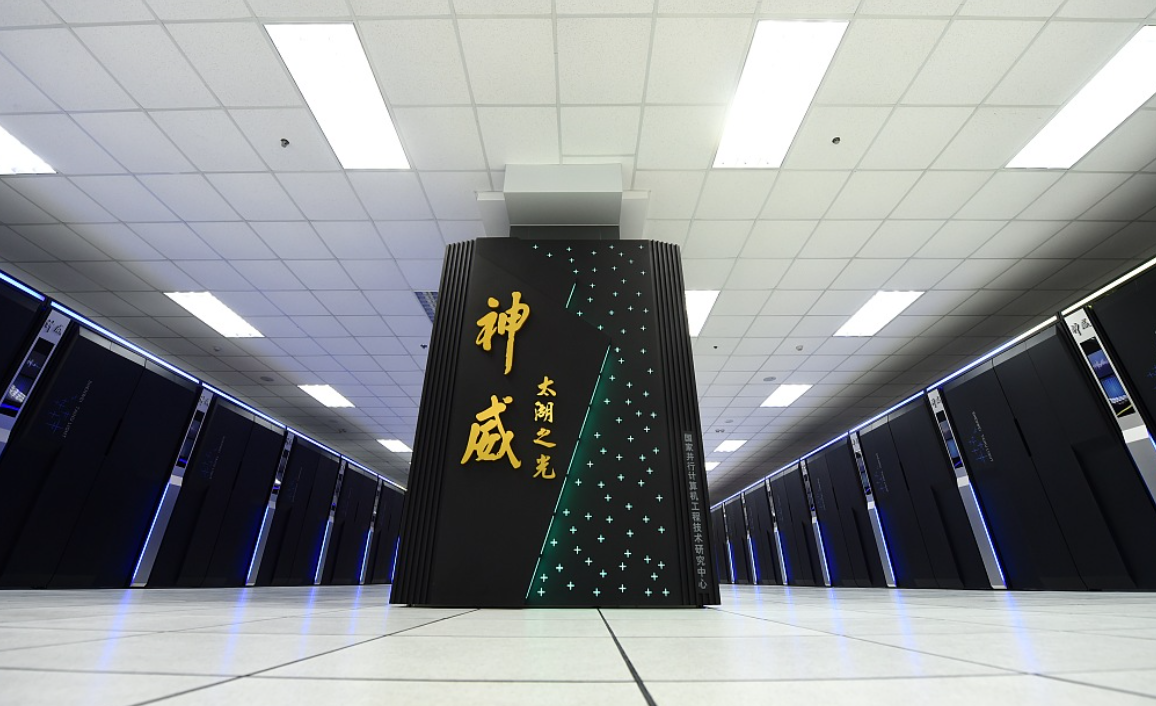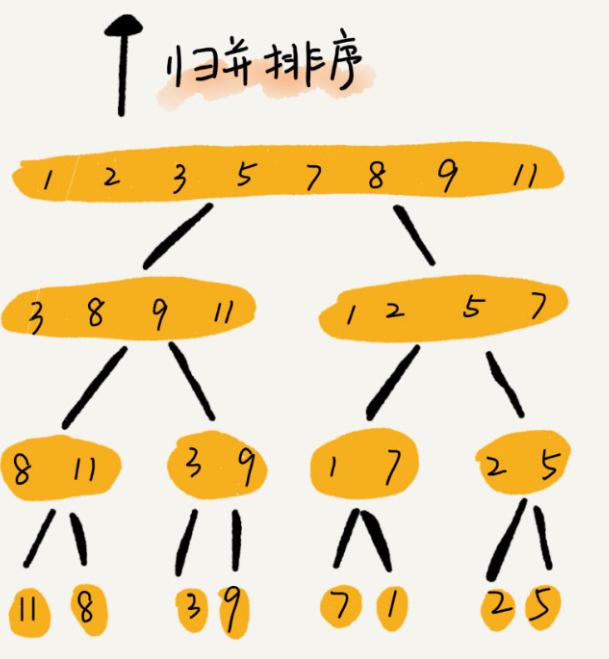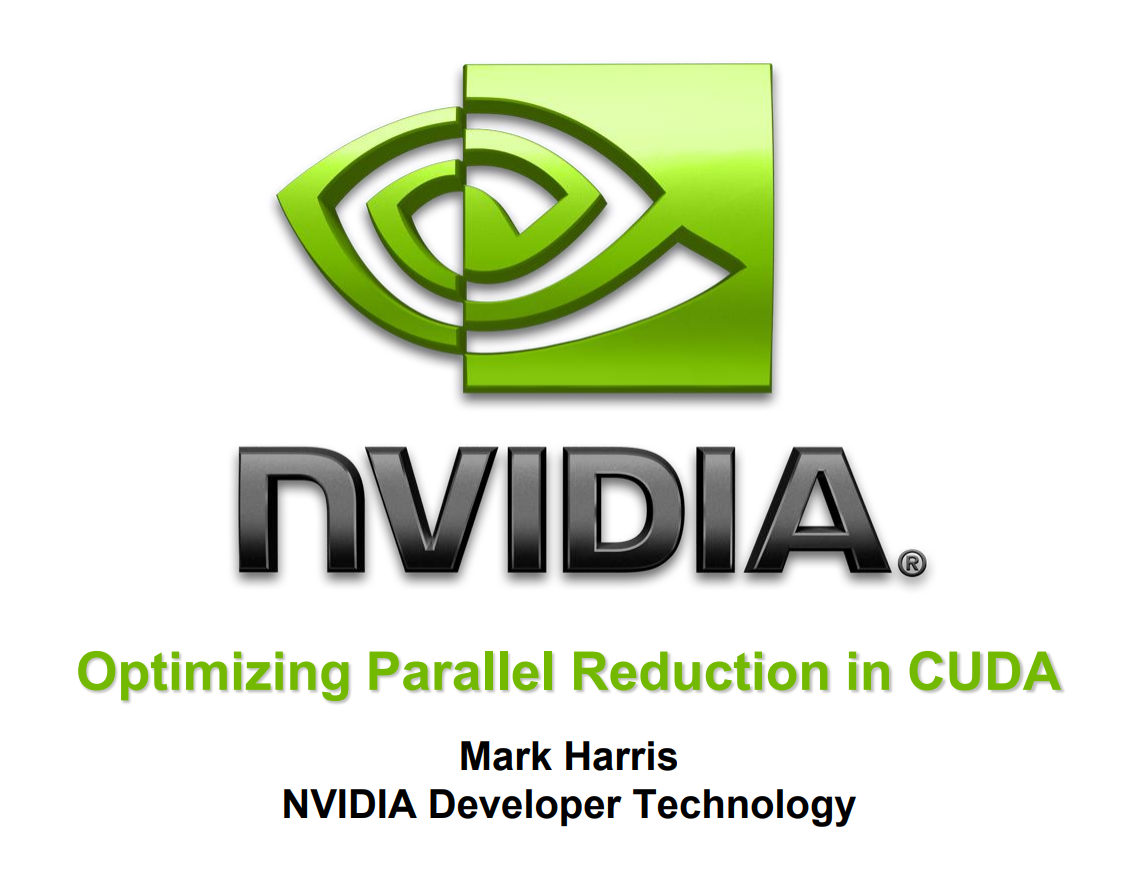C++11:tuple
tuple
std::tuple是C++11新标准引入的一个类模板,又称为元组,是一个固定大小的异构值集合,由std::pair泛化而来。pair可以看作是tuple的一种特殊情况,成员数t目限定为两个。tuple可以有任意个成员数量,但是每个确定的tuple类型的成员数目是固定的。
从概念上讲,它们类似于C的结构体,但是不具有命名的数据成员,我们也可以把他当做一个通用的结构体来用,不需要创建结构体又获取结构体的特征,在某些情况下可以取代结构体使程序更简洁,直观。
tuple 的应用场景很广泛,例如当需要存储多个不同类型的元素时,可以使用 tuple;当函数需要返回多个数据时,可以将这些数据存储在 tuple 中,函数只需返回一个 tuple 对象即可。
tuple基本用法
tuple对象的创建和初始化
-
类的构造函数
1
2
3
4
5
6
7
8
9
10
11
12
int main() {
std::tuple<std::string, int> t1; //无参构造
std::tuple<std::string, int> t2(t1);//拷贝构造
std::tuple<std::string, int> t3(std::make_tuple("Lily", 1));
std::tuple<std::string, long> t4(t3); //隐式类型转换构造的左值方式
std::tuple<std::string, int> t5("Mike", 2); //初始化列表构造的右值方式
std::tuple<std::string, int> t6(std::make_pair("Jack",3)); //将pair对象转换为tuple对象
return 0;
} -
make_tuple()函数:make_tuple() 函数以模板的形式定义在头文件中,功能是创建一个 tuple 右值对象(或者临时对象)。
1
2
3
4std::tuple<std::string, double ,int> t1 = std::make_tuple("Jack", 66.6, 88);
auto t2 = std::make_tuple(1, "Lily", 'c');
//t2的类型实际是std::tuple<int, const char *, char>
获取tuple的值
-
std::get(std::tuple)
1
2
3
4
5
6
7
8
9
10
11
12
13
14
15
16
17
18
19
20
21
22
23
int main() {
auto t1 = std::make_tuple(1, "PI", 3.14);
std::cout << '(' << std::get<0>(t1) << ',' << std::get<1>(t1) <<
',' << std::get<2>(t1) << ')' << '\n';
return 0;
}
/*
output: (1,PI,3.14)
*/
int main() {
std::tuple<std::tuple<int, int>, int, int> t;
t = std::make_tuple(std::tuple<int, int>(2, 1), 1, 1);
std::cout << std::get<0>(std::get<0>(t));
}
/*
output: 2
*/
由于get的特性,tuple不支持迭代,只能通过元素索引(或tie解包)进行获取元素的值。但是给定的索引必须是在编译器就已经给定,不能在运行期进行动态传递,否则将发生编译错误。
-
std::tie(): 解包时,我们如果只想解某个位置的值时,可以用std::ignore占位符来表示不解某个位置的值
1
2
3
4
5
6
7
8
9
10
11
12
13
14
15
16
17
18
19
20
21
22
23
24
int main() {
auto t1 = std::make_tuple(1, "PI", 3.14);
auto t2 = std::make_tuple(2, "MAX", 999);
std::cout << '(' << std::get<0>(t1) << ',' << std::get<1>(t1) <<
',' << std::get<2>(t1) << ')' << '\n';
int num = 0;
std::string name;
double value;
std::tie(num, name, value) = t1;
std::cout << '(' << num << ',' << name << ',' << value << ')' << '\n';
num = 0, name = "", value = 0;
std::tie(std::ignore, name, value) = t2;
std::cout << '(' << num << ',' << name << ',' << value << ')' << '\n';
return 0;
}
/*
output:
(1,PI,3.14)
(1,PI,3.14)
(0,MAX,999)
*/
其他方法
-
获取元素个数:
可以采用
std::tuple_size<T>::value来获得,其中T必须要显式给出tuple的类型;1
2
3
4
5
6
7
8
9
10
11
12
int main() {
auto t1 = std::make_tuple(2, "MAX", 999, 888, 65.6);
std::cout << "The t1 has elements: " << std::tuple_size<decltype(t1)>::value << '\n';
return 0;
}
/*
output: The t1 has elements: 5
*/ -
获取元素类型:
可以直接采用
std::tuple<size_t i,decltype(tuple)>::type来获取;1
2
3
4
5
6
7
8
9
10
11
12
13
14
15
16
17
18
19
20
21
22
23
24include <iostream>
int main() {
auto t1 = std::make_tuple(2, "MAX", 999.9);
std::cout << "The t1 has elements: " << std::tuple_size<decltype(t1)>::value << '\n';
std::tuple_element<0, decltype(t1)>::type type0;
std::tuple_element<1, decltype(t1)>::type type1;
std::tuple_element<2, decltype(t1)>::type type2;
type0 = std::get<0>(t1);
type1 = std::get<1>(t1);
type2 = std::get<2>(t1);
std::cout << "type0 : " << type0 << '\n';
std::cout << "type1 : " << type1 << '\n';
std::cout << "type2 : " << type2 << '\n';
return 0;
}
/*
output:
The t1 has elements: 3
type0 : 2
type1 : MAX
type2 : 999.9
*/ -
使用tuple引用来改变tuple内元素的值:
1
2
3
4
5
6
7
8
9
10
11
12
13
14
15
16
17int main() {
int a, b, c;
std::tuple<int&, int&> t = std::make_tuple(std::ref(a), std::ref(b));
a = 1; b = 2;
std::cout << std::get<0>(t) << " " << std::get<1>(t) << " " << std::endl;
a = 2; b = 3;
std::cout << std::get<0>(t) << " " << std::get<1>(t) << " " << std::endl;
}
/*
输出:
1 2
2 3
*/
本博客所有文章除特别声明外,均采用 CC BY-NC-SA 4.0 许可协议。转载请注明来自 AFlyingSheep's Blog!
评论